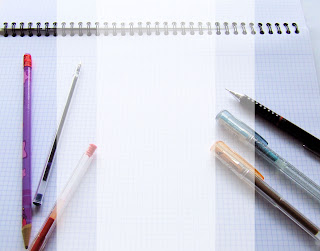First save your blog so you can always change it back if you don't like the changes you are about to make.
Click here and follow the instructions to transform your blog into a three column blog. It's really easy, just copy/paste.
When you're done with that go to your 'Add and Arrange Page Elements' screen and click 'Add a Gadget'.
Choose HTML/JavaScript and copy/paste the following:
<script>document.write(unescape("%3Cstyle%20type%3D%22text/css%22%3E%0Abody%20%7B background-image %3A%20url%28%22http://lh6.ggpht.com/_-QTbKoWOaTI/S3v9SoYQxQI/AAAAAAAAAPQ/a3ZBZ7ETTAI/fairytale_cotage.jpg%22%29%3B%20background-position%3A%20center%3B%20background-repeat%3A%20no-repeat%3B%20 background-attachment %3A%20fixed%3B%20%7D%0A%3C/style%3E%0A%3Cdiv%20id%3D%22tag%22%20 style%3D%22position%3Aabsolute %3B%20right%3A0px%3B%20top%3A30px%3B%20z-index%3A50%3B%20 width%3A200px%3B%20height%3A75px%3B%22%3E%0A%3Ca%20href%3D%22 http://temptingplates.blogspot.com/%22%20target%3D%22_blank%22%3E%0A%3Cimg%20src %3D%22http://lh4.ggpht.com/_-QTbKoWOaTI/S1-Ar5OlayI/AAAAAAAAADg/cWo2ypIpRd8/tempting_roxo_lilas_com_fundo.png%22%20border%3D%220%22/ %3E%0A%3C/a%3E%3C/div%3E%20"));</script>
Save your work and you're done!
Now you can edit the color of your text and add gadgets like on any other blogger template.
If you like this background but want to modify it in any way and use it, here it is:
It would be great if you could link back to this blog!
Have fun with your new blog. :)